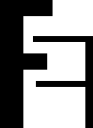#
Upgrade
#
Self-hosted server
Update the source code in /var/www/2fauth (see Get your 2FAuth copy)
Do not change the /var/www/2fauth/storage directory nor your /var/www/2fauth/database/database.sqlite file (when using SQLite)
Depending on how you update your files, you could have to set the permissions again:
chown -R www-data:www-data /var/www/2fauth
chmod -R 775 /var/www/2fauthUpdate the dependencies by running:
composer install
# or if you didn't add composer to your system PATH
php composer.phar installThen start the installation wizard by running:
php artisan 2fauth:installThe wizard automatically runs the following commands:
php artisan cache:clear
php artisan config:clear
php artisan migrate
php artisan passport:install
php artisan config:cache
php artisan route:cache
#
Docker
When using SQLite
At the very least, backup your database.sqlite file to avoid bad surprises!
The Docker image
2fauth/2fauth
is built on every commit pushed to the master branch.
You can therefore pull the image with docker pull 2fauth/2fauth and restart the container to update it.
You can also use tagged images, see Docker Hub tags, which are produced on Github releases.
#
YunoHost
- Open the System update manager from the Yunohost Admin
- In the Applications section, click the 2FAuth button
- Wait for the installer to complete its job
You can also upgrade using the YunoHost command-line:
yunohost app upgrade 2fauth